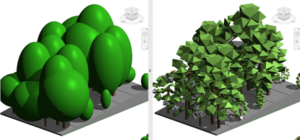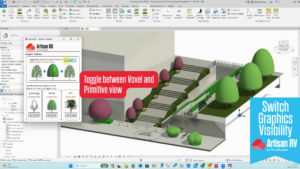In our latest article we welcome back guest writer Ricardo Torres Corza, as he delves into why ArtisanRV for Revit is essential for landscape professionals looking to achieve the very best results for their projects. Over to you, Ricardo.
In the fast-paced landscape software industry, it’s hard to say whether or not one tool can outsmart another. In my opinion, there is no single solution for a specific workflow because landscape software is varied and continuously improving. Software developers are working hard to provide the best user experience while taking into account what makes sense to the landscape industry – along with other construction-related disciplines.
Businesses do not have the time to try every option or incorporate them all as part of their day-to-day practice. So why do I recommend ArtisanRV above all others as a must-have for landscape architects using Revit?
ArtisanRV remains ahead of the curve
Landscape software solutions largely continue to perform well. Some are striving to maintain successful collaboration while others are focusing on platform-specific workflows to create smoother exchanges of information. The point here is to identify your current landscape design needs. If you’re starting out, then you may have a lot of questions about which platforms you should use.
If you’re already working with BIM, with Revit as the authoring platform, then the number of options narrows significantly. My unbiased suggestion would be to turn to ArtisanRV for Revit.
I’m going all-in with ArtisanRV not because it’s the most powerful, but because its growth potential is significant. The people behind ArtisanRV understand the most complex landscape design workflows and create features that enhance the user experience to deliver enhanced design management.
I’ve paired ArtisanRV with Environment and Naviate – both of which have powerful terrain modelling tools that complement ArtisanRV. I care about real planting information more than anything else. This isn’t because I don’t care about the hardscape, irrigation, or other landscape elements, but because planting is a key component for achieving energy efficiency standards – something that’s very important to architecture practices globally.
The benefits of Artisan RV for Revit are extensive
With ArtisanRV for Revit, you can include hundreds of planting species based on accurate specifications. For example, you can run grow simulations to evaluate shadow coverage and clashes with other building elements; you can also model root balls to see what’s happening beneath the surface and detect clashes with MEP elements.
Terrain modelling can also be completed with ArtisanRV at pace and with accuracy. You can adapt native Revit floors on an existing topo surface without adjusting the surface points manually and there’s a feature to turn topo surfaces to floors in a few clicks. All of these features take into account the precision required for construction regulations.
Another time-saving feature is fencing placement, which can be completed using the custom ArtisanRV fencing families. The process is as simple as drawing a model line in a floor plan and placing the fence with ArtisanRV, which models custom fencing by following the terrain.
If you don’t wish to compromise computer performance in the early design stage, you can choose to create concept planting instead of launching straight into 3D modelling. This method saves time and offers a flexible and intuitive way of iterating with landscape design options.
If you’re working with surveyors, you can also bring existing tree information into your project. This can be managed in two ways:
- Importing a survey using a CSV-compatible format
- Manually placing the trees
The benefit of these approaches is greater accuracy when coordinating the proposed landscape design while preserving the existing trees for further analysis.
The power of together
ArtisanRV is committed to keeping things simple and effective – and the benefits are wide ranging. If you’re in the Revit environment, you can pair ArtisanRV with other productivity tools to enhance and automate your design workflow.
I don’t expect you to adopt ArtisanRV as a one-size-fits-all option, but hopefully this blog will help you to reach new heights in your landscape practice by marrying ArtisanRV’s features with complimentary landscape design solutions.