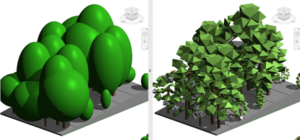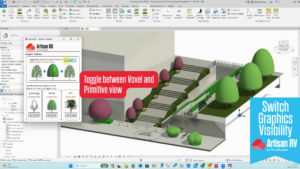This year brings a significant leap forward in the clarity of BIM LOD deliverables, thanks to the integration of Landscape LOD into the BIM forum LOD specification. While not a standard, it has quickly become a go-to resource for many industry professionals seeking clarity on LOD requirements.
What Is LOD?
The Level of Development (LOD) Specification is a reference that enables practitioners in the AEC Industry to specify and articulate with a high level of clarity the content and reliability of Building Information Models (BIMs) at various stages in the design and construction process.
The LOD Specification from the BIM Forum utilizes the basic LOD definitions developed by the AIA for the AIA G202-2013 Building Information Modeling Protocol Form and is organized by CSI Uniformat 2010. It defines and illustrates characteristics of model elements of different building systems at different Levels of Development.
This clear articulation allows model authors to define what their models can be relied on for, and allows downstream users to clearly understand the usability and the limitations of models they are receiving.
Requirement for 3D Massing for Planting
The requirement for 3D massing in Planting at various stages through the design and construction process marks a significant incentive for landscape companies to move away from traditional 2D planting-based tools. Fortunately, planting in CS ArtisanRV is based on fully-informed 3D components that already meet and surpass the most recent LOD objectives in terms of 3D massing above ground (canopy, stem) and below ground (Tree Pits + Root Balls).
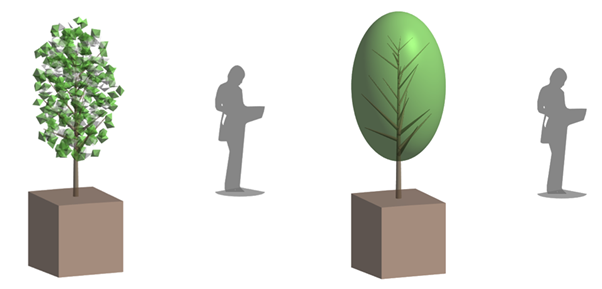
Planting in CS ArtisanRV, including all planting types (Trees, Shrubs, Bamboos, Herbaceous) is placed accurately in the model at precise x,y,z coordinates and associated with the relevant ‘host’ (topography, floor etc) and sized based on the defined specification information.
In the example above, the tree height specified is 250-300cm (8-9’), so the ‘model height’ defaults to 275cm (8.5’)… the human figure is placed to reinforce the relative height of the tree.
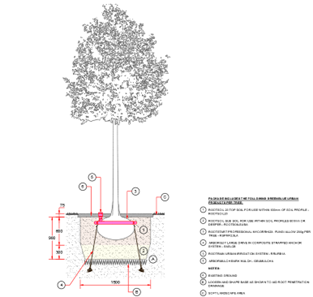
Planting pits need to be designed and constructed with sufficient capacity and material for the successful establishment and longer-term survival of the specimen.
Tree Pit detailing including staking and guying is unlikely to be required to be modelled in 3D and it will normally be sufficient to provide the detailed specification information as 2D linework (detail components or drafting views in Revit)
Planting Growth: The Fourth Dimension
Landscape professionals uniquely have to consider the fourth Dimension (TIME) when modelling planting, which will ‘grow’ over time until the stem, canopy and root ball reach maturity.
As a consequence, it is not simply sufficient to articulate planting ‘as it is brought to site’ but how it will change over time. This is particularly important in terms of coordinating with others to determine potential conflicts (clashes) for example when considering Critical Fall Heights (above ground) or Root Balls (below ground) for trees.
Modelling Critical Fall Heights or Root Balls requires the 3D component (Tree) to be at the species ultimate size at maturity – clash analyses of anything else is non-sensical.
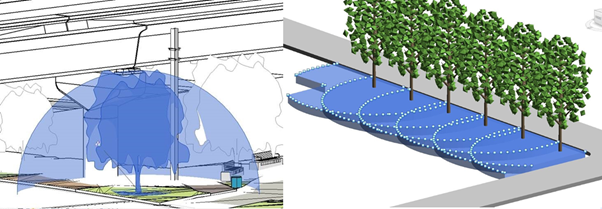
Ultimate height and spread at maturity
As cited in the latest Level of Development (LOD) Specification, it is important that the modelled planting (particularly for Trees) is able to be sized at maturity.
CloudScapes Planting Libraries include ultimate height/spread and years to maturity information that is automatically available when plants are placed in a model – as family parameters in Revit. The Age Planting tools then enable users to ‘grow’ planting up to the species ultimate size and the Root Ball creation tools generate a species-specific root ball mass at maturity.

Clearly there is considerable focus on individual Trees when modelling planting particularly in architectural and urban-centric projects and there is a particular requirement to consider their impact with regard to shading, screening and proximity to above ground and below ground services or built elements. However there are other planting elements that also require articulation in a 3D model context such as area planting and hedge planting.
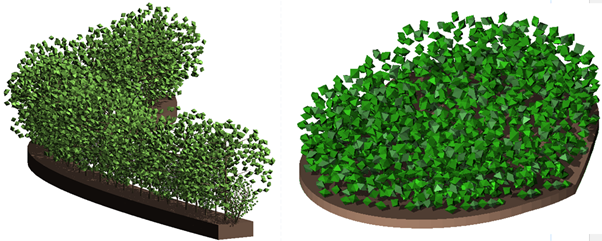
The latest guidance on BIM LOD deliverables that includes landscape components is a very positive step in the right direction and the landscape profession needs to seize the opportunity to collaborate fully with other disciplines when delivering projects and identify the significant benefits of using the latest technologies.